
Introduction
Welcome to our developer documentation!
Introduction
Welcome to our developer documentation!
Welcome! Whether you're a seasoned developer or just getting started, this guide will walk you through integrating with our platform and APIs. Our goal is to make your development process smooth and efficient.
You'll also notice that we use specialized helpers from the Framer library to enhance components in Framer. This documentation will guide you through the entire process.
Table of Contents
Understanding Our APIs
Requirements Before You Begin
Generating API Credentials
Executing Your First API Request
Code Examples
Further Learning & Support
1. Understanding Our APIs
Our APIs enable developers to [describe core functionality, e.g., automate tasks, retrieve data, integrate services]. By leveraging our API endpoints, you can build powerful applications that [highlight key benefits such as scalability, security, or flexibility].
2. Requirements Before You Begin
Before making API requests, ensure you meet these requirements:
Basic knowledge of [relevant technologies such as RESTful APIs, JSON formatting, or HTTP methods].
Familiarity with [specific programming languages or frameworks your platform supports].
A development environment with [necessary tools like Postman, Node.js, or Python] set up.
3. Generating API Credentials
To access our APIs, you'll need to generate an API key. Follow these steps:
Register on our developer portal.
Head to the API management section and choose the API you wish to use.
Create an API key and store it securely.
Avoid exposing your API key in public repositories to maintain security.
4. Executing Your First API Request
Let’s run a simple API request using cURL:
curl -X GET "https://api.example.com/resource" -H "Authorization: Bearer YOUR_API_KEY"
Replace `https://api.example.com/resource` with the actual API endpoint and `YOUR_API_KEY` with your API key.
5. Sample Code
Here's a simple example in Python demonstrating how to make an API call:
python import requests url = 'https://api.example.com/resource' headers = { 'Authorization': 'Bearer YOUR_API_KEY' } response = requests.get(url, headers=headers) if response.status_code == 200: data = response.json() print(data) else: print('Error:', response.status_code)
Replace `https://api.example.com/resource` with the actual API endpoint and `YOUR_API_KEY` with your API key.
That's it! You're now ready to start integrating our APIs into your applications. If you have any questions or need assistance, don't hesitate to reach out to our support team. Ha
Welcome! Whether you're a seasoned developer or just getting started, this guide will walk you through integrating with our platform and APIs. Our goal is to make your development process smooth and efficient.
You'll also notice that we use specialized helpers from the Framer library to enhance components in Framer. This documentation will guide you through the entire process.
Table of Contents
Understanding Our APIs
Requirements Before You Begin
Generating API Credentials
Executing Your First API Request
Code Examples
Further Learning & Support
1. Understanding Our APIs
Our APIs enable developers to [describe core functionality, e.g., automate tasks, retrieve data, integrate services]. By leveraging our API endpoints, you can build powerful applications that [highlight key benefits such as scalability, security, or flexibility].
2. Requirements Before You Begin
Before making API requests, ensure you meet these requirements:
Basic knowledge of [relevant technologies such as RESTful APIs, JSON formatting, or HTTP methods].
Familiarity with [specific programming languages or frameworks your platform supports].
A development environment with [necessary tools like Postman, Node.js, or Python] set up.
3. Generating API Credentials
To access our APIs, you'll need to generate an API key. Follow these steps:
Register on our developer portal.
Head to the API management section and choose the API you wish to use.
Create an API key and store it securely.
Avoid exposing your API key in public repositories to maintain security.
4. Executing Your First API Request
Let’s run a simple API request using cURL:
curl -X GET "https://api.example.com/resource" -H "Authorization: Bearer YOUR_API_KEY"
Replace `https://api.example.com/resource` with the actual API endpoint and `YOUR_API_KEY` with your API key.
5. Sample Code
Here's a simple example in Python demonstrating how to make an API call:
python import requests url = 'https://api.example.com/resource' headers = { 'Authorization': 'Bearer YOUR_API_KEY' } response = requests.get(url, headers=headers) if response.status_code == 200: data = response.json() print(data) else: print('Error:', response.status_code)
Replace `https://api.example.com/resource` with the actual API endpoint and `YOUR_API_KEY` with your API key.
That's it! You're now ready to start integrating our APIs into your applications. If you have any questions or need assistance, don't hesitate to reach out to our support team. Ha

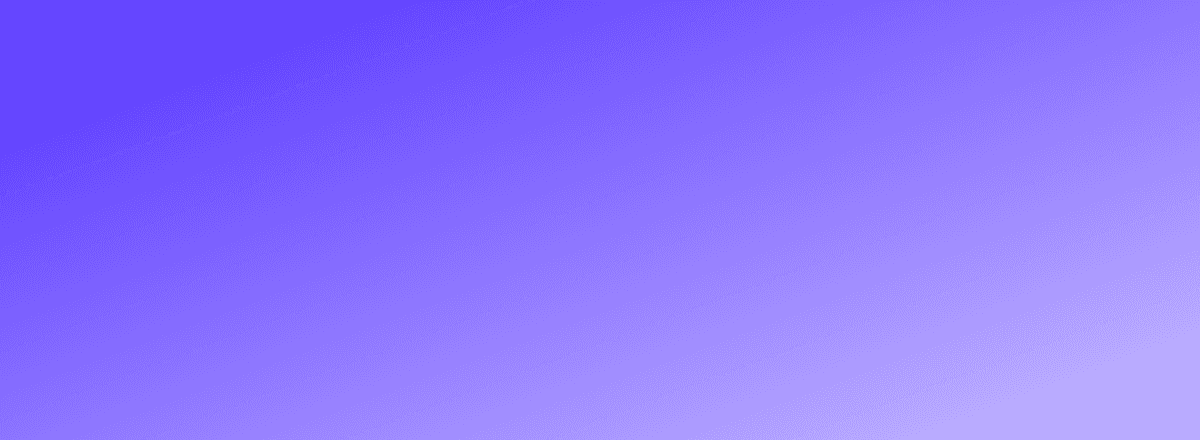
Unlock Your Financial Potential with Automation
Create dynamic budgets with predictive insights and scenario planning to help you manage future cash flows.

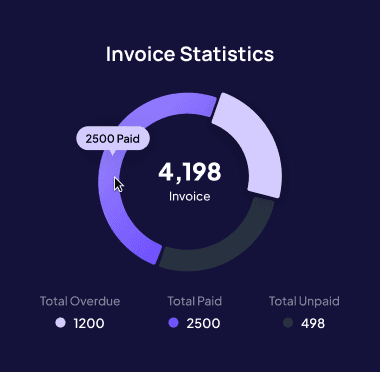

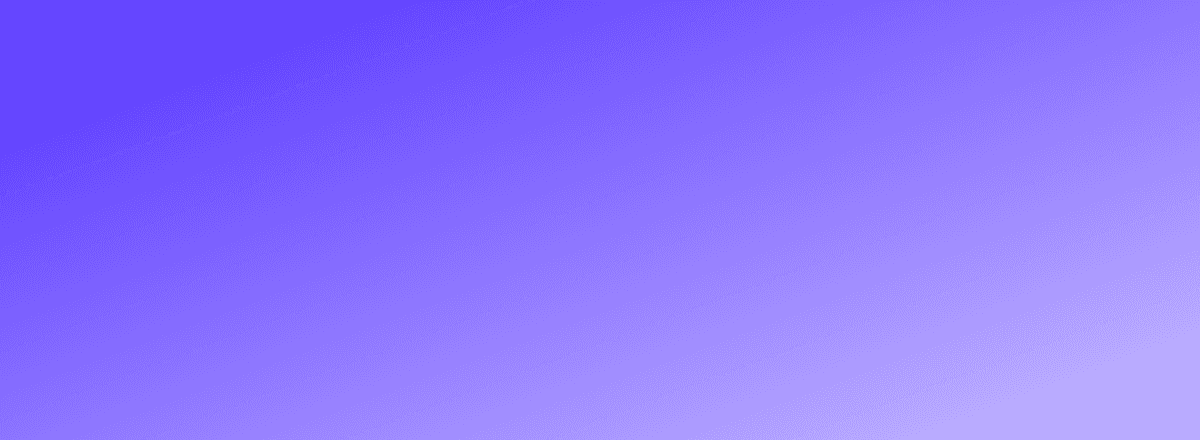
Unlock Your Financial Potential with Automation
Create dynamic budgets with predictive insights and scenario planning to help you manage future cash flows.

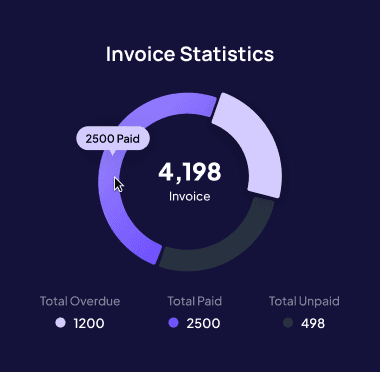

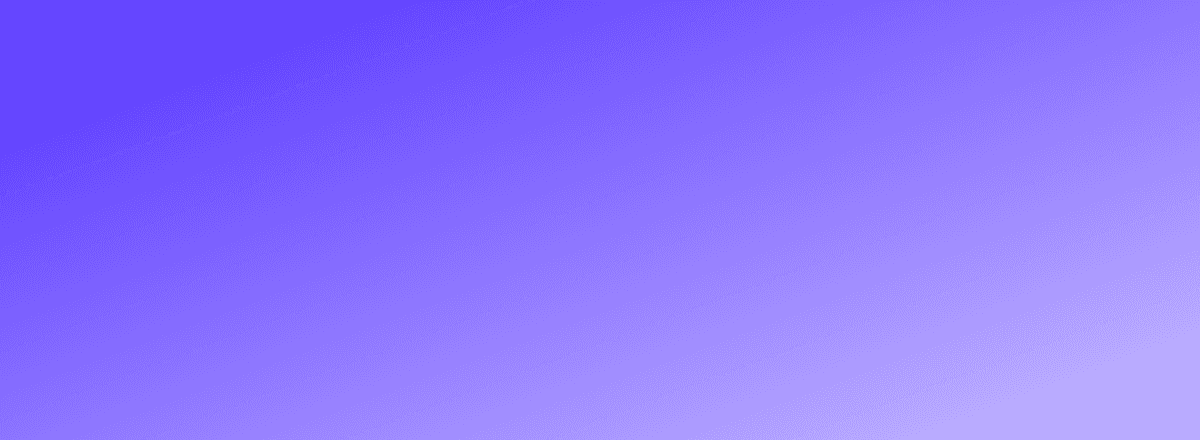
Unlock Your Financial Potential with Automation
Create dynamic budgets with predictive insights and scenario planning to help you manage future cash flows.



